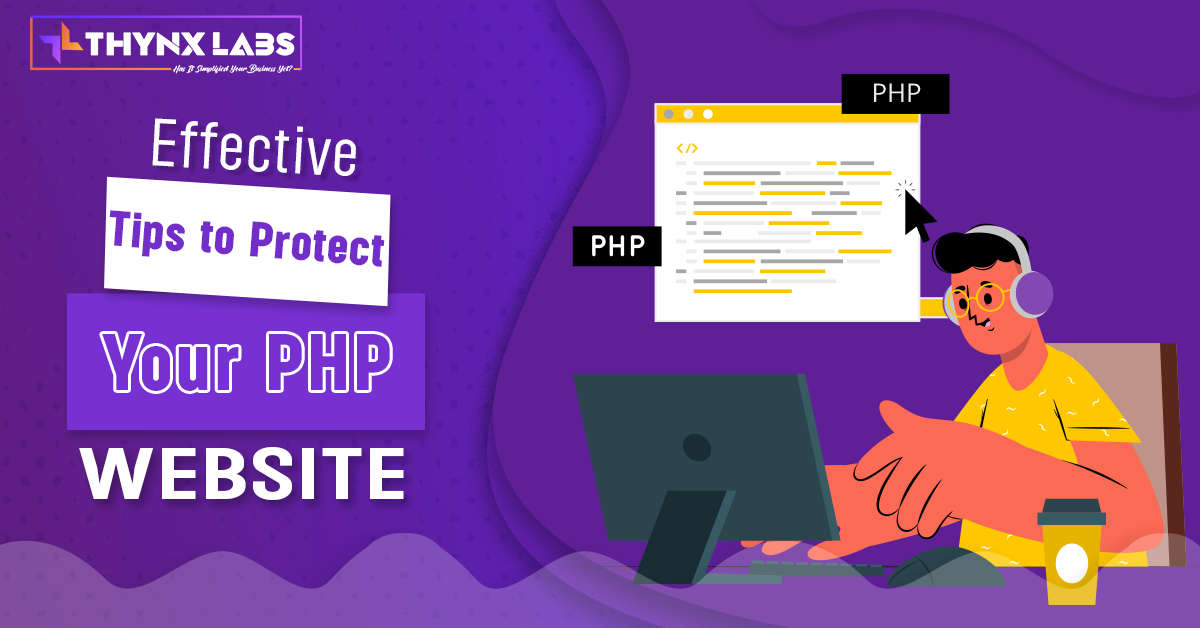Website Speed Optimization for SEO
Website Speed Optimization for SEO
In today's fast-paced digital world, the speed at which a website loads plays a crucial role in its success. Slow-loading websites not only frustrate users but also negatively impact search engine rankings. This article will delve into the importance of website speed optimization for SEO and provide you with actionable strategies to ensure your website loads quickly and efficiently.
1. Introduction
In an era where instant gratification is the norm, a slow website can drive visitors away faster than you can say "loading." This article addresses the critical role that website speed optimization plays in boosting user experience and enhancing SEO performance.
2. Understanding the Significance of Website Speed
Website speed is more than just convenience; it's a reflection of your commitment to providing an efficient online experience. A fast-loading site can lead to higher user engagement and increased conversions.
3. How Website Speed Affects User Experience
Imagine clicking on a link and waiting for what feels like an eternity for the page to load. Visitors are likely to abandon ship and seek faster alternatives. A quick-loading website, on the other hand, keeps users engaged and encourages them to explore your content.
4. Impact of Website Speed on SEO
Search engines, like Google, consider website speed as one of the ranking factors. Faster sites are more likely to appear at the top of search engine results, improving visibility and organic traffic.
5. Factors Affecting Website Speed
Numerous factors contribute to a website's loading speed, including server performance, image sizes, code efficiency, and more. Identifying these elements is the first step towards optimization.
6. Effective Strategies for Website Speed Optimization
Utilizing Browser Caching
Browser caching stores frequently used resources locally, reducing the need to fetch them from the server repeatedly.
Compressing Images and Files
Large images and files can significantly slow down your website. Compression techniques reduce their size without compromising quality.
Minimizing HTTP Requests
Each element on a web page requires an HTTP request. Minimizing these requests by combining files can lead to faster load times.
Optimizing CSS and JavaScript
Clean and concise code minimizes browser rendering time, enhancing overall speed.
Choosing the Right Web Hosting
A reliable and fast web hosting service ensures your website's resources are delivered promptly to users.
Implementing Content Delivery Networks (CDNs)
CDNs distribute your website's content across multiple servers worldwide, reducing latency and improving loading times.
Reducing Redirects
Redirects create additional HTTP requests. Minimizing them helps streamline the loading process.
Enabling GZIP Compression
GZIP compression reduces the size of files transmitted from the server, resulting in quicker loading.
Prioritizing Above-the-Fold Content
Ensure that essential content loads first, allowing users to start interacting with your site sooner.
7. Mobile-Friendly and Responsive Design
Mobile devices comprise a significant portion of web traffic. A mobile-friendly design ensures a seamless experience across various devices.
8. Continuous Monitoring and Testing
Regularly assess your website's speed using tools like Google PageSpeed Insights. Testing helps identify areas for improvement.
9. Importance of Regular Updates
Stay up-to-date with the latest technologies and best practices to maintain optimal website performance.
Conclusion
In the digital landscape, where seconds make all the difference, a slow website can be a major setback. Prioritizing website speed optimization not only enhances user experience but also boosts your SEO efforts. By implementing the strategies outlined in this article, you'll be well on your way to creating a fast, efficient, and successful online presence.
FAQs
Q.1 Does website speed only matter for desktop users?
No, website speed is important for both desktop and mobile users. With the rise of mobile internet usage, ensuring a fast mobile experience is crucial.
Q.2 What is the ideal loading time for a website?
Ideally, a website should load within 2 to 3 seconds. Longer loading times can lead to higher bounce rates.
Q.3 Can I rely solely on CDNs to optimize my website's speed?
While CDNs can significantly improve loading times, other optimization techniques should also be implemented for comprehensive results.
Q.4 Is shared hosting detrimental to website speed?
Shared hosting can sometimes impact loading times, especially during peak traffic periods. Consider upgrading to a dedicated hosting plan if speed is a priority.
Q.5 How often should I monitor my website's speed?
It's recommended to monitor your website's speed at least once a month and after any significant updates or changes.