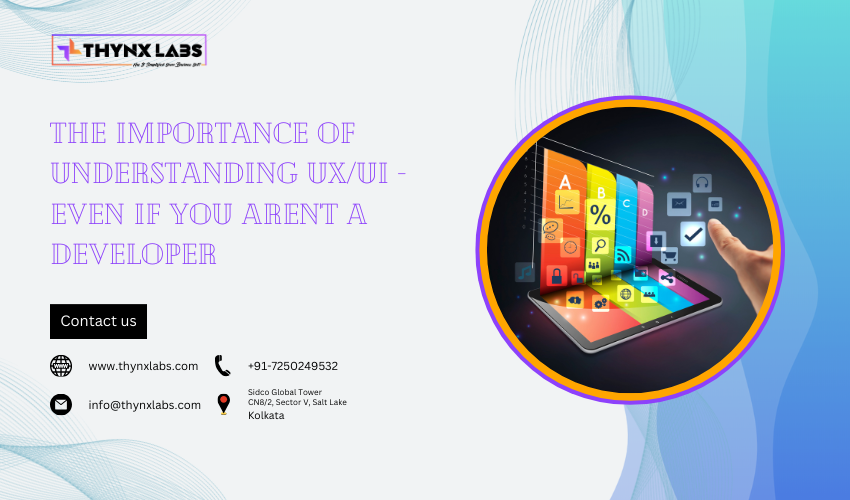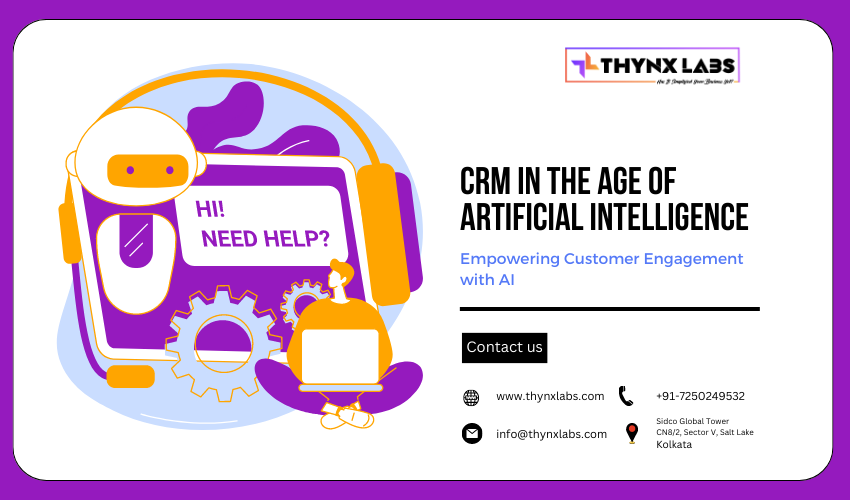Tips to Make Google Index Your Website Faster
Tips to Make Google Index Your Website Faster
Having your website indexed by Google is crucial for ensuring its visibility in search engine results and driving organic traffic. However, the indexing process can sometimes take time, particularly for new websites or recently updated content. Here are some tips to help expedite the process and make Google index your website faster:
1. Create and Submit a Sitemap
Generate a sitemap for your website that lists all the pages you want Google to crawl and index. Use tools like Google XML Sitemaps or Yoast SEO plugin (for WordPress websites) to create a sitemap automatically. Once you've created your sitemap, submit it to Google Search Console to notify Google of your website's structure and content.
2. Optimize Your Website's Loading Speed
Google prioritizes fast-loading websites in its search results, so optimizing your website's loading speed can help expedite the indexing process. Compress images, minify CSS and JavaScript files, leverage browser caching, and utilize content delivery networks (CDNs) to improve your website's performance and reduce loading times.
3. Improve Website Accessibility
Ensure that your website is accessible to search engine crawlers by removing any barriers that may hinder indexing. Avoid using Flash or other technologies that are not easily crawlable by search engines. Use standard HTML for content and provide clear navigation paths for crawlers to follow throughout your website.
4. Publish High-Quality Content Regularly
Regularly publishing high-quality, relevant content on your website can signal to Google that your site is active and deserves to be indexed quickly. Create fresh, informative content that addresses the needs and interests of your target audience. Consistency in content creation can help attract Google's attention and encourage frequent crawling and indexing.
5. Use Fetch as Google in Search Console
Take advantage of the "Fetch as Google" feature in Google Search Console to request indexing of specific pages or updates to existing content. This tool allows you to submit URLs directly to Google for crawling and indexing, helping to expedite the process for new or updated pages on your website.
6. Build Quality Backlinks
Acquiring quality backlinks from reputable websites can enhance your website's authority and credibility in the eyes of Google. Aim to earn backlinks from relevant and authoritative sources within your industry or niche. Quality backlinks can attract Google's attention and prompt more frequent crawling and indexing of your website.
7. Monitor and Fix Indexing Issues
Regularly monitor Google Search Console for any indexing issues or errors that may be affecting your website's visibility in search results. Address any crawl errors, duplicate content issues, or other technical issues promptly to ensure that Google can crawl and index your website effectively.
By implementing these tips, you can help expedite the process of Google indexing your website and improve its visibility in search engine results. Remember that patience is key, as indexing times can vary depending on various factors such as website size, content quality, and backlink profile. Continuously monitor your website's performance and make adjustments as needed to enhance its indexing and ranking potential.