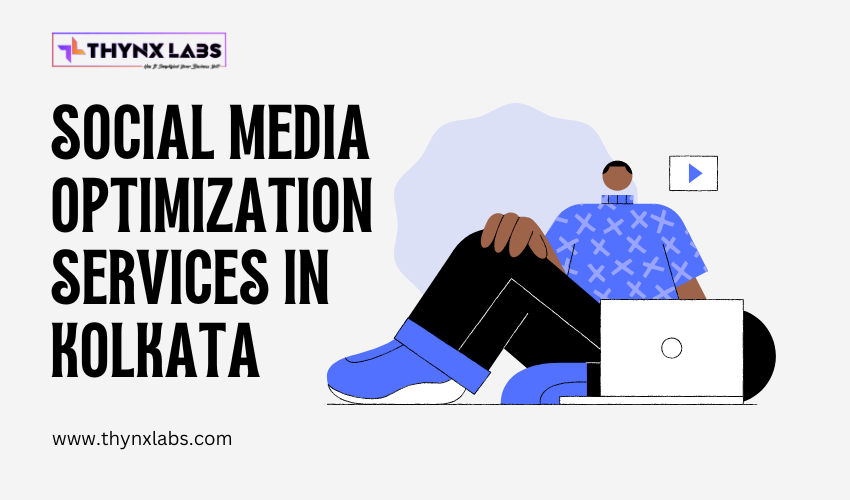Mastering Server Performance
Mastering Server Performance: An In-Depth Guide to Essential Monitoring Metrics
In the ever-evolving world of technology, ensuring your server's performance is optimal is of paramount importance. Whether you're managing a small website or a large-scale application, monitoring your server's health and performance metrics is critical to providing a seamless user experience. This comprehensive guide will walk you through the essential monitoring metrics and best practices to master server performance.
Understanding Server Performance Metrics
What Are Server Performance Metrics?
Server performance metrics are key indicators that help you evaluate the health and efficiency of your server. These metrics provide valuable insights into various aspects of your server's operation, enabling you to identify and address performance bottlenecks and issues promptly.
Why Monitoring Server Performance Matters
Monitoring server performance serves several crucial purposes:
- Optimization: It allows you to identify and resolve performance bottlenecks, ensuring your server runs efficiently.
- Prevent Downtime: By proactively monitoring, you can detect issues before they escalate into downtime, minimizing disruption to your services.
- Resource Allocation: It helps you allocate resources effectively, ensuring you have the right balance of CPU, memory, and storage.
- Security: Monitoring can detect unusual activities or security breaches, safeguarding your data and infrastructure.
Essential Server Performance Metrics
To master server performance, you should monitor these essential metrics:
1. CPU Utilization
What it measures: The percentage of CPU capacity in use. High CPU utilization can indicate a need for more processing power or inefficient software.
2. Memory Usage
What it measures: The amount of RAM in use. Monitoring memory helps prevent crashes due to insufficient memory.
3. Disk I/O
What it measures: Input and output operations on the server's storage disks. High disk I/O can lead to slow response times.
4. Network Throughput
What it measures: The amount of data transmitted over the network. Monitoring network throughput helps ensure smooth data transfer.
5. Response Time
What it measures: The time it takes for your server to respond to requests. Slow response times can lead to a poor user experience.
6. Error Rates
What it measures: The frequency of errors in server operations. High error rates can indicate software bugs or configuration issues.
7. Server Uptime
What it measures: The amount of time your server is operational. Uptime is critical for uninterrupted service.
Best Practices for Server Performance Monitoring
1. Use Monitoring Tools
Invest in server monitoring tools like Nagios, Zabbix, or Prometheus. These tools automate data collection and provide real-time alerts.
2. Set Thresholds
Establish baseline performance metrics and set threshold values. When metrics exceed these thresholds, you'll receive alerts, allowing for timely intervention.
3. Monitor Trends
Don't just focus on current metrics. Analyze historical data to identify long-term trends and plan for scalability.
4. Implement Logging
Configure server logs to capture valuable data for debugging and analysis. Logging is indispensable when troubleshooting issues.
5. Conduct Regular Audits
Regularly review and update your server configurations and security measures to maintain optimal performance and security.
Conclusion
Mastering server performance is an ongoing process that requires vigilance and proactive measures. By understanding and monitoring essential metrics, you can ensure your server operates efficiently, providing a seamless experience to your users while minimizing downtime and security risks.
Now that you have a comprehensive understanding of server performance metrics and best practices, take the necessary steps to implement a robust monitoring system for your server. Your server's health and the satisfaction of your users depend on it.
FAQs
1. What is the ideal CPU utilization rate for a server?
The ideal CPU utilization rate varies depending on the server's workload and configuration. In general, it's advisable to keep CPU utilization below 70-80% to allow for bursts in activity and prevent performance degradation.
2. How often should I monitor server performance?
Regular monitoring is essential. Many organizations monitor server performance continuously, while others perform periodic checks, such as every 5-15 minutes, depending on their needs and resources.
3. Can I rely on built-in server monitoring tools?
Built-in monitoring tools can provide basic insights, but for comprehensive server performance monitoring and alerting, it's recommended to use specialized third-party monitoring tools.
4. What should I do if I notice high error rates on my server?
High error rates should be investigated promptly. Check logs and error messages for details, identify the root cause, and take corrective actions, such as applying patches or adjusting configurations.
5. How can I ensure the security of my server while monitoring performance?
To ensure security while monitoring performance, follow best practices like regular software updates, firewall configurations, intrusion detection systems, and access controls. Additionally, encrypt sensitive data and use secure communication protocols.