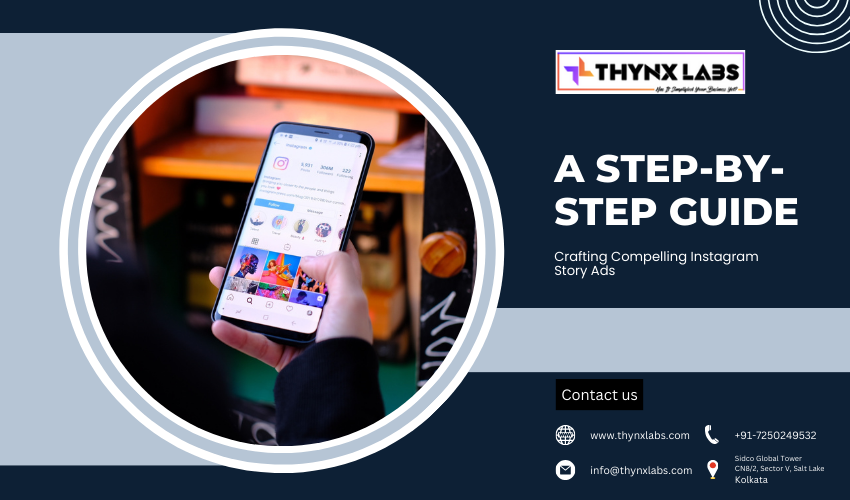How to verify your Facebook and Instagram page
Introduction
In the vast realm of social media, having a verified page on platforms like Facebook and Instagram adds credibility and authenticity to your brand or profile. Verification badges indicate that a page is legitimate and officially associated with a particular entity. This article provides a step-by-step guide on how to verify your Facebook and Instagram pages, helping you establish trust with your audience and stand out among the sea of online identities.
1. Facebook Page Verification
Verifying your Facebook page involves a straightforward process that requires some basic information about your business or brand. Here are the steps to follow:
Step 1: Ensure Page Eligibility Before you start the verification process, make sure your Facebook page meets the eligibility criteria. It should represent a unique entity, be public, have a profile photo and cover photo, and have posts published on the page.
Step 2: Access Page Settings Go to your Facebook page and click on the "Settings" tab located at the top right corner of the page. From there, select "General" settings.
Step 3: Request Verification Scroll down to the "Page Verification" section and click on "Edit." Then, choose the option to verify your page and click on "Verify this Page."
Step 4: Select Verification Method Facebook provides two options for verification: "Verify by Phone" or "Verify by Documents." Choose the method that suits you best.
- Verify by Phone: Facebook will call the phone number associated with your business and provide you with a verification code.
- Verify by Documents: You can upload official documents such as utility bills or business licenses that prove your affiliation with the entity.
Step 5: Complete the Verification Process Follow the instructions provided based on the verification method you selected. Once verified, Facebook will review your request and notify you of the result via email.
2. Instagram Page Verification (500 words)
Gaining a verification badge on Instagram requires meeting certain criteria and submitting a request. Here's how to get started:
Step 1: Meet the Eligibility Criteria To be considered for verification, your Instagram account must comply with the platform's guidelines and meet specific criteria. It should be authentic, unique, complete, and represent a public figure, celebrity, brand, or entity that has a significant presence in its field.
Step 2: Access Account Settings Open your Instagram app and go to your profile. Tap on the three horizontal lines in the top right corner and select "Settings" at the bottom of the menu. From there, choose "Account" and then "Request Verification."
Step 3: Provide Required Information In the verification request form, you'll need to provide certain information, including your account username, full name, and a legal form of identification (e.g., government-issued ID, passport, or driver's license). Additionally, you'll need to explain why your account should be verified and provide any relevant supporting documentation or links.
Step 4: Submit the Verification Request Review the information you've provided, ensuring accuracy and completeness. Then, submit your verification request for Instagram to review.
Step 5: Await Instagram's Response Instagram will evaluate your request and notify you of the outcome through a notification in the app. This process can take several weeks, so be patient while they review your submission.
3. Tips and Best Practices
While going through the verification process, consider the following tips and best practices to increase your chances of success:
- Establish a Strong Online Presence: Build a reputable and active presence on Facebook and Instagram before attempting verification. Regularly post quality content, engage with your audience, and grow your follower base.
- Provide Accurate and Updated Information: Ensure that all the information you provide during the verification process is accurate, up-to-date, and consistent across your social media profiles and official documents. Inconsistencies or discrepancies may hinder the verification process.
- Build a Strong Brand Identity: Develop a cohesive and recognizable brand identity across your Facebook and Instagram pages. Use consistent branding elements such as logos, color schemes, and visual aesthetics to enhance your brand's credibility and professionalism.
- Focus on Authenticity and Engagement: Create genuine and valuable content that resonates with your audience. Encourage engagement through comments, likes, and shares. Building an active and engaged community can strengthen your case for verification.
- Leverage Other Online Channels: Establish a presence on other online platforms such as your website, LinkedIn, or Twitter. Linking these profiles to your Facebook and Instagram pages can help establish your legitimacy and credibility.
- Monitor and Respond to User Feedback: Regularly monitor comments, messages, and reviews on your social media platforms. Respond promptly and professionally to user inquiries, feedback, or concerns. Demonstrating an active and responsive online presence reinforces your commitment to authenticity.
- Seek Professional Help if Needed: If you encounter challenges during the verification process or have specific requirements, consider seeking assistance from social media marketing agencies or professionals who specialize in account verification. They can guide you through the process and provide valuable insights.
Conclusion
Verifying your Facebook and Instagram pages is an essential step in establishing trust and credibility with your audience. By following the outlined steps and incorporating best practices, you can increase your chances of obtaining verification badges. Remember to focus on building an authentic online presence, engaging with your audience, and maintaining consistency in your brand identity and information. With a verified page, you can enhance your brand's reputation, gain access to additional features, and stand out among the multitude of online profiles.